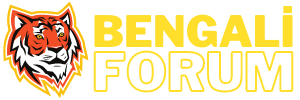Mert
New member
What Causes Render to Fail? Understanding the Common Pitfalls
Rendering failure can be a frustrating experience, halting progress and causing delays in projects. Whether you're a seasoned professional or a novice in the field of digital design, understanding the root causes of render failures is crucial. In this comprehensive guide, we'll delve into the various factors that contribute to render failures, offering insights and solutions to help you troubleshoot and overcome these challenges.
1. Insufficient Hardware Resources
One of the primary reasons for render failures is inadequate hardware resources. Rendering software often demands significant processing power and memory, especially when handling complex scenes or high-resolution images. Insufficient RAM or an outdated graphics card can bottleneck the rendering process, leading to crashes or incomplete renders. To address this issue, consider upgrading your hardware components or optimizing your scene to reduce resource consumption.
2. Software Bugs and Compatibility Issues
Another common culprit behind render failures is software bugs and compatibility issues. Rendering software, plugins, and drivers may contain undiscovered bugs or conflicts that manifest during the rendering process. Additionally, using incompatible software versions or mixing plugins from different developers can lead to unpredictable outcomes. Staying updated with the latest software patches and ensuring compatibility between components can mitigate these risks.
3. Complex Scene Geometry and Textures
Complex scene geometry and high-resolution textures can strain rendering engines, increasing the likelihood of failures. Scenes with intricate geometry, such as detailed landscapes or architectural interiors, require more computational resources to process efficiently. Similarly, large texture files or excessive use of procedural textures can overwhelm the system, causing rendering errors. Simplifying geometry, optimizing textures, and utilizing level-of-detail techniques can alleviate this burden and improve render stability.
4. Inefficient Lighting and Shading Setups
Inefficient lighting and shading setups can also contribute to render failures. Poorly configured lighting or shader networks may result in excessive render times or produce undesirable artifacts in the final output. Common issues include overly complex light rigs, improper material settings, or inaccurate shadow calculations. Conducting thorough lighting and shading tests, optimizing render settings, and leveraging pre-built lighting solutions can help streamline the rendering process and minimize errors.
5. Memory Leaks and Resource Management
Memory leaks and inadequate resource management can cause render failures over prolonged rendering sessions. Rendering software relies on system resources such as memory and disk space to operate smoothly. However, inefficient memory allocation or failing to release unused resources can lead to memory leaks, ultimately crashing the rendering process. Monitoring system resources, setting limits on memory usage, and periodically clearing caches can mitigate the risk of memory-related render failures.
6. Network and Deadline Constraints
Finally, network and deadline constraints can impact render success rates, particularly in collaborative or deadline-driven environments. Rendering across a network introduces additional variables such as network latency, bandwidth limitations, and file transfer errors, which may disrupt the rendering process. Moreover, failing to allocate sufficient time for rendering tasks can result in rushed workflows and compromised quality. Implementing robust network protocols, optimizing file management strategies, and allocating adequate time for rendering can help mitigate these challenges and ensure successful outcomes.
Conclusion
In conclusion, render failures can stem from various factors ranging from hardware limitations to software bugs and inefficient workflows. By identifying the root causes of render failures and implementing proactive measures, such as upgrading hardware, optimizing scenes, and adhering to best practices, you can enhance render stability and efficiency. Remember to stay informed about emerging technologies and industry trends to stay ahead of potential challenges and deliver exceptional results in your rendering projects.
Rendering failure can be a frustrating experience, halting progress and causing delays in projects. Whether you're a seasoned professional or a novice in the field of digital design, understanding the root causes of render failures is crucial. In this comprehensive guide, we'll delve into the various factors that contribute to render failures, offering insights and solutions to help you troubleshoot and overcome these challenges.
1. Insufficient Hardware Resources
One of the primary reasons for render failures is inadequate hardware resources. Rendering software often demands significant processing power and memory, especially when handling complex scenes or high-resolution images. Insufficient RAM or an outdated graphics card can bottleneck the rendering process, leading to crashes or incomplete renders. To address this issue, consider upgrading your hardware components or optimizing your scene to reduce resource consumption.
2. Software Bugs and Compatibility Issues
Another common culprit behind render failures is software bugs and compatibility issues. Rendering software, plugins, and drivers may contain undiscovered bugs or conflicts that manifest during the rendering process. Additionally, using incompatible software versions or mixing plugins from different developers can lead to unpredictable outcomes. Staying updated with the latest software patches and ensuring compatibility between components can mitigate these risks.
3. Complex Scene Geometry and Textures
Complex scene geometry and high-resolution textures can strain rendering engines, increasing the likelihood of failures. Scenes with intricate geometry, such as detailed landscapes or architectural interiors, require more computational resources to process efficiently. Similarly, large texture files or excessive use of procedural textures can overwhelm the system, causing rendering errors. Simplifying geometry, optimizing textures, and utilizing level-of-detail techniques can alleviate this burden and improve render stability.
4. Inefficient Lighting and Shading Setups
Inefficient lighting and shading setups can also contribute to render failures. Poorly configured lighting or shader networks may result in excessive render times or produce undesirable artifacts in the final output. Common issues include overly complex light rigs, improper material settings, or inaccurate shadow calculations. Conducting thorough lighting and shading tests, optimizing render settings, and leveraging pre-built lighting solutions can help streamline the rendering process and minimize errors.
5. Memory Leaks and Resource Management
Memory leaks and inadequate resource management can cause render failures over prolonged rendering sessions. Rendering software relies on system resources such as memory and disk space to operate smoothly. However, inefficient memory allocation or failing to release unused resources can lead to memory leaks, ultimately crashing the rendering process. Monitoring system resources, setting limits on memory usage, and periodically clearing caches can mitigate the risk of memory-related render failures.
6. Network and Deadline Constraints
Finally, network and deadline constraints can impact render success rates, particularly in collaborative or deadline-driven environments. Rendering across a network introduces additional variables such as network latency, bandwidth limitations, and file transfer errors, which may disrupt the rendering process. Moreover, failing to allocate sufficient time for rendering tasks can result in rushed workflows and compromised quality. Implementing robust network protocols, optimizing file management strategies, and allocating adequate time for rendering can help mitigate these challenges and ensure successful outcomes.
Conclusion
In conclusion, render failures can stem from various factors ranging from hardware limitations to software bugs and inefficient workflows. By identifying the root causes of render failures and implementing proactive measures, such as upgrading hardware, optimizing scenes, and adhering to best practices, you can enhance render stability and efficiency. Remember to stay informed about emerging technologies and industry trends to stay ahead of potential challenges and deliver exceptional results in your rendering projects.